Description
WHAT IS IT?
This is a small and compact USB accelerometer (motion detector) based on the ADXL345 IC. You can easily plug it into your PC, MAC or Raspberry Pi and be able to measure acceleration in the same way your smartphone does.
Data is streamed with CSV (ASCII characters separated by comma) format so it’s easily readable in any programming language.
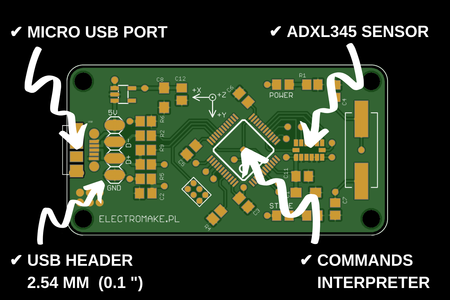
HOW TO USE?
Just plug the device into a USB port and the data will be streamed. You can easily plot it in real-time using SerialPlot. You can use SerialPlot to send commands too. If you just want to acquire data and save it to file, you can use a serial port reader like cutecom or many other solutions available over the internet.
APPLICATIONS
- Motion detector
- Gaming and pointing devices
- Burglar detection
- Sleep quality monitor
- Seismography
- Mechanical vibrations analysis (spectrum analyzer)
- Baby movement detector/baby watch
AVAILABLE COMMANDS
Here is a list of commands that you can send to the accelerometer dongle. You can control the frequency of data sampling, the range of measured acceleration and stop/start streaming data. This dongle has an LED to indicate if the acceleration is measured and how fast it is measured. It also has an LED power indicator.
STOP – Stops accelerometer data streaming.
START – Starts accelerometer data streaming.
FREQ frequency – Changes acceleration data sampling frequency.
Available frequency values in hertz are: 3200, 1600, 800, 400, 200, 100, 50, 25, 12.5, 6.25, 3.13, 1.56, 0.78, 0.39, 0.2, 0.1.
| Command | Frequency value [Hz] |
| FREQ 3200 | 3200 |
| FREQ 1600 | 1600 |
| FREQ 800 | 800 |
| FREQ 400 | 400 |
| FREQ 200 | 200 |
| FREQ 100 | 100 |
| FREQ 50 | 50 |
| FREQ 25 | 25 |
| FREQ 12.5 | 12.5 |
| FREQ 6.25 | 6.25 |
| FREQ 3.13 | 3.13 |
| FREQ 1.56 | 1.56 |
| FREQ 0.78 | 0.78 |
| FREQ 0.39 | 0.39 |
| FREQ 0.2 | 0.20 |
| FREQ 0.1 | 0.10 |
Bold values are the default (set after connecting to USB port).
RANGE range – Changes range of measured data
Available range values in g (9.81 m/s^2) are: 2, 4, 8, 16
| Command | Range in g [9.81 m/s^2] |
| RANGE 2 | ±2 |
| RANGE 4 | ±4 |
| RANGE 8 | ±8 |
| RANGE 16 | ±16 |
Bold values are the default (set after connecting to USB port).
TECHNICAL DETAILS
- USB CONNECTOR: micro USB
- ACCELEROMETER: ADXL345
- MICROCONTROLLER: STM32F103
- PHYSICAL DIMENSIONS: 50 x 26 x 5 mm
- MOUNTING HOLES DIAMETER: 2.5 mm
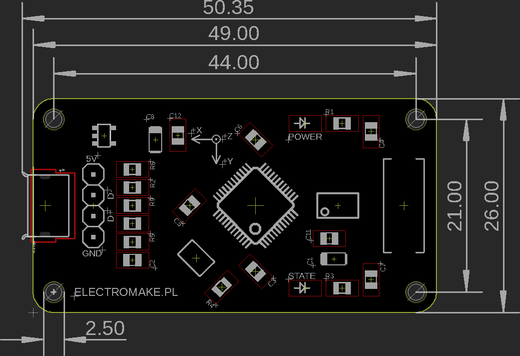
INSTALLATION
WINDOWS
- Install Virtual COM Port Driver (at the bottom of the page ‘STSW-STM32102’). Starting from Windows 10, the STSW-STM32102 driver is no more adequate and the usage of the native inbox driver is recommended.
- Plug the USB accelerometer. The POWER LED should be glowing constantly and STATE LED blinking quickly.
LINUX (DEBIAN, UBUNTU)
- The driver is already in your system but you have to add USB device rules.
- Download and execute USB rules installing script as superuser: sudo sh install_usbacc_rules.sh
- Plug the USB accelerometer. The POWER LED should be glowing constantly and STATE LED blinking quickly.
RASPBERRY PI
In the case of Raspberry Pi follow the above guide for the Linux OS.
FAQ
SHIPMENT
I will do it as fast as possible. Usually 1-2 days after purchase. If there will be any obstacles I will inform you via e-mail.
WHAT WILL I GET FOR THE PRICE?
You will get one 3 axis USB accelerometer dongle for the price above.
IF YOU HAVE ANY OTHER QUESTIONS?
Please write your question CONTACT
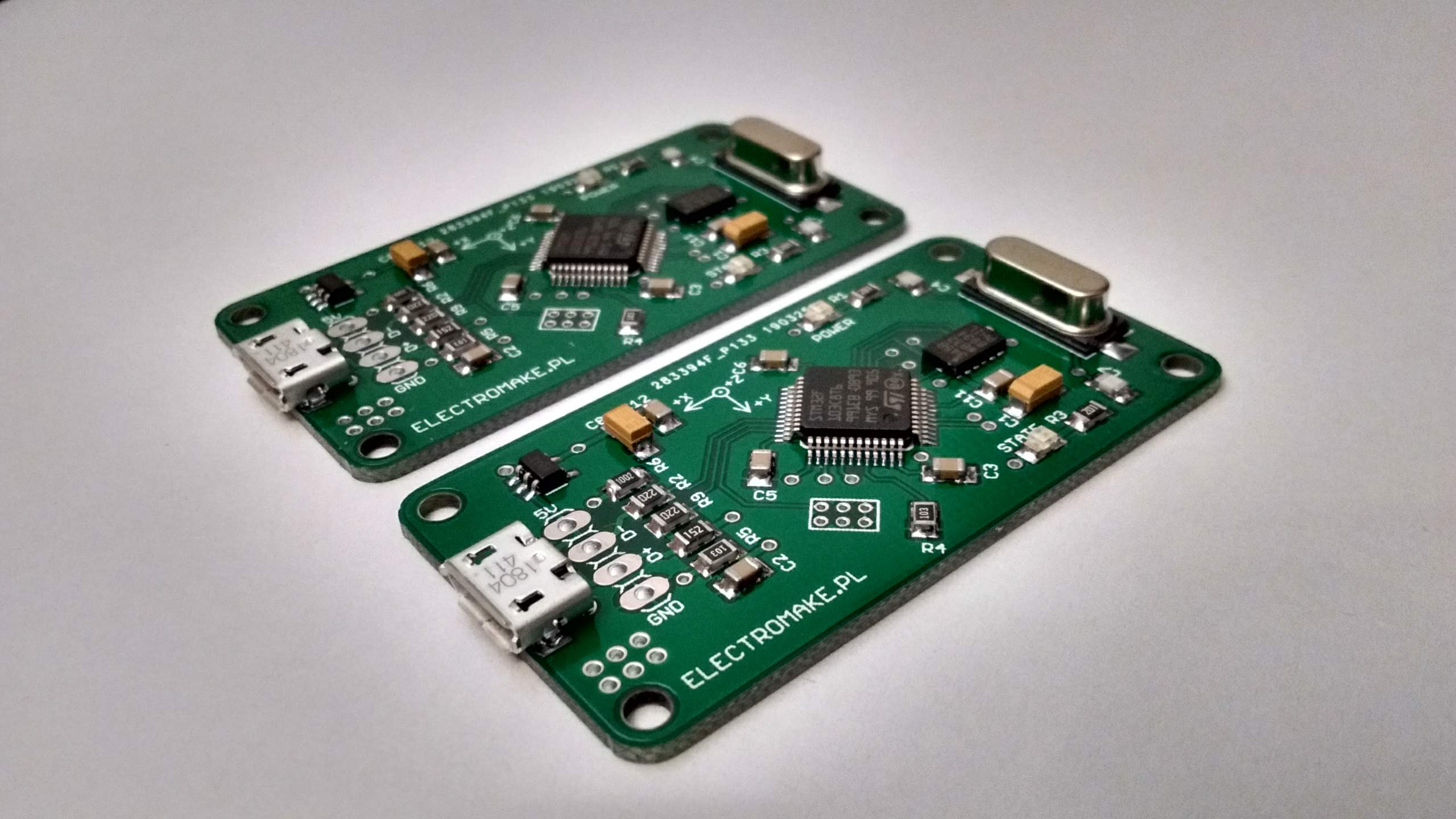

Oliver –
I’m using those accelerometers for a research project.
The workmanship is good and they are easy to install on a measurement target.
It’s also quite simple to include those accelerometers in a software application.
electromake provides a very good customer advisory, fast shipping and also a quantity of 15pcs was no problem!
GREAT PRODUCT – GREAT SELLER!
Bill –
I’m using this USB Accelerometer for a research project, it’s great! Available at reasonable price, particularly!